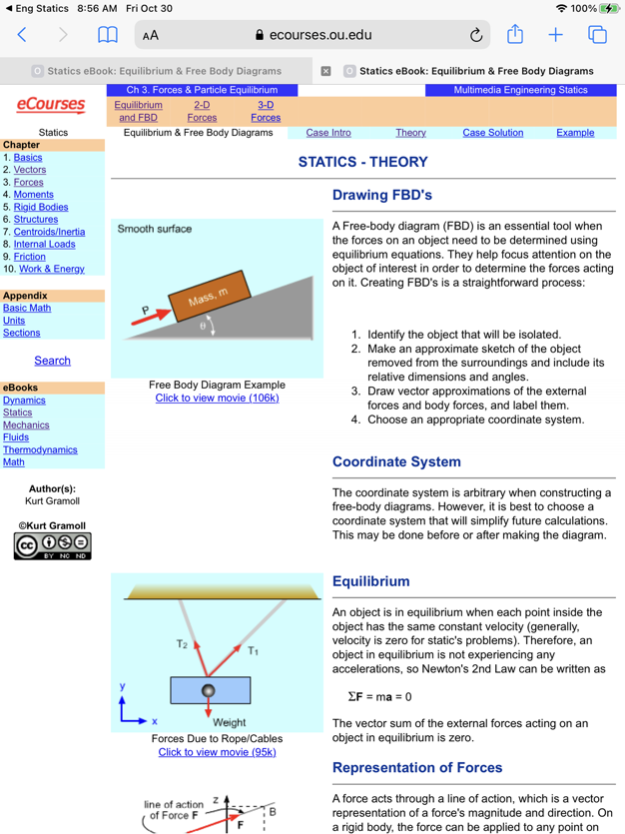Eng Statics 1.0.41
Continue to app
Free Version
Publisher Description
Eng Statics app provides real homework and test problems for the common engineering course called Statics. All problems are organized in sections and chapters common to most textbooks. Each problem has a complete solution with graphics to help you better understand how to solve the problem. Also, each problem has a link to a theory web page for that section at the online eBook (eCoursesBook.com). There is no cost for the online eBook, and it can be accessed outside of the app.
The paid version ($3.99) has over 500 problems. There are no ads or in-app purchases. Network connection is required to run the app since all problems are pulled from an online database. Each problem is small (less than 20 k) and are vector-based graphics.
All problems have been used in real engineering classes. Problems are accessed through an online database, so if any errors are identified, they will be updated and the app will use the corrected version. This program is copyrighted and cannot be distributed without the author's written consent.
Dec 28, 2022
Version 1.0.41
Changes
1) Font changed to block style
2) Problem server changed to www.eCoursesBook.com
About Eng Statics
Eng Statics is a free app for iOS published in the Kids list of apps, part of Education.
The company that develops Eng Statics is Kurt Gramoll. The latest version released by its developer is 1.0.41.
To install Eng Statics on your iOS device, just click the green Continue To App button above to start the installation process. The app is listed on our website since 2022-12-28 and was downloaded 0 times. We have already checked if the download link is safe, however for your own protection we recommend that you scan the downloaded app with your antivirus. Your antivirus may detect the Eng Statics as malware if the download link is broken.
How to install Eng Statics on your iOS device:
- Click on the Continue To App button on our website. This will redirect you to the App Store.
- Once the Eng Statics is shown in the iTunes listing of your iOS device, you can start its download and installation. Tap on the GET button to the right of the app to start downloading it.
- If you are not logged-in the iOS appstore app, you'll be prompted for your your Apple ID and/or password.
- After Eng Statics is downloaded, you'll see an INSTALL button to the right. Tap on it to start the actual installation of the iOS app.
- Once installation is finished you can tap on the OPEN button to start it. Its icon will also be added to your device home screen.